MAC本地安装Ghost提示出错怎么办?
[摘要]很多Mac用户升级到OS X 10.10 Yosemite系统后,准备本地安装Ghost时出现的报错提示,提示ERROR: Cannot find module ‘xxxxxxxx./binding\Release\node-v11-darwin-x64\node_sqlite...
很多Mac用户升级到OS X 10.10 Yosemite系统后,准备本地安装Ghost时出现的报错提示,提示ERROR: Cannot find module ‘xxxxxxxx./binding\Release\node-v11-darwin-x64\node_sqlite3.node‘,遇到这个问题该怎么办呢?下面小编就给大家介绍下Mac本地安装Ghost提示错误的解决方法。
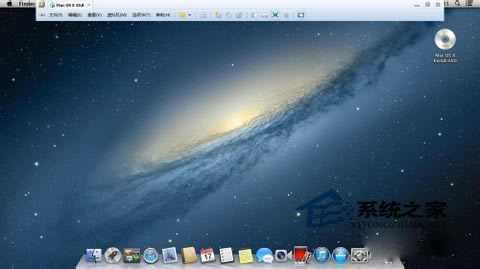
安装node和npm
安装node 和npm 的话没问题,虽然出现了$PATH 环境变量无效的问题,但是也很快解决了。
安装Ghost报错
下载Ghost后在终端打开并通过 npm install –production 编译,但是整个过程试了两三次,好像可以,但npm start 启动无效,终端窗口报错如下:
报文类似于 ‘ERROR: Cannot find module ‘xxxxxxxx./binding\Release\node-v11-darwin-x64\node_sqlite3.node‘”
原因
安装sqlite3 数据库失败,失败的可能原因是安装源Amazon S3被墙(虽然我是在全局代理模式下安装的);
解决方案
下载sqlite3文件并解压放到 ghost安装路径\node_modules\sqlite3\lib\binding\Release 文件夹下,重新npm start 即可。
上面就是Mac本地安装Ghost提示错误的解决方法介绍了,只要找到报错的原因就能针对性的解决问题了。
Mac非常整洁,它的许多特点和服务都体现了苹果公司的理念。
……